- Changed to read: Any invoice from a supplier that references...
- Deleted: Any invoice that does have a PPF attached and does not meet the above criteria should use Origin "285".
Exception Code 01: PPF Policy
PPF required fields incomplete (Unless BU has only one Origin, all other required fields must be complete).
Changed to read:
Please resubmit the invoice through the OBM FSS Agency Portal at https://fssportal.obm.ohio.gov.
[Initials][MM\DD\YY]
Changed to read:
OBM FSS is no longer accepting this version of the PPF. Please resubmit the invoice through the OBM FSS Agency Portal at https://fssportal.obm.ohio.gov.
[Initials][MM\DD\YY]
Deleted the following:
- Return the FSS Standard Invoice Pre-Processing Form PPF if the following requirements are not met:
- The"Date Invoice Received" field must be completed.
- The PPF cannot contain handwritten information or be left blank.
- The PPF cannot be agency-generated or a modified version of the PPF.
- The PPF used must be a PPF with version 8.2.1 or 8.2.2.
Deleted the following:
- Return the FSS Standard Invoice Pre-Processing Form PPF if the following requirements are not met:
- The"Date Invoice Received" field must be completed.
- The PPF cannot contain handwritten information or be left blank.
- The PPF cannot be agency-generated or a modified version of the PPF.
- The PPF used must be a PPF with version 8.2.1 or 8.2.2.
New
- Step 2i: Verify that the summary/consolidated invoice adheres to the "Invoices" SAFE Policy and a separate invoice/folio is attached for each invoice/folio listed on the Statement Invoice. If not, follow the Working an Exception Code 08: Not an Invoice process.
- Changed to read: Verify that the summary/consolidated invoice adheres to the "Invoices" SAFE Policy and a separate invoice/folio is attached for each invoice/folio listed on the Statement Invoice. If not, follow the Working an Exception Code 31: Statements process.
- Statements and Other Documents (e.g., shut off notice, order summary, etc.).
- Changed to read: Other Documents (e.g., quote, order summary, etc.).
- 08: Not an Invoice - Statements not acceptable
- 08: Other documents (shutoff notice/quote)
- 08: [RTA/RTS] FSS recived the attached submitted documentation, a loss of service notification. To avoide loss of service please contact the supplier. [Initials][MM/DD/YY]
- 96: Invalid Menu/Coding
- 96: Menu or Coding has an invalid FSS string.
- Deleted row: 08: Not an Invoice - Statements not acceptable
- Changed to read: 08: Not an Invoice - Other documents (quote)
- Deleted: [RTA/RTS] FSS recived the attached submitted documentation, a loss of service notification. To avoide loss of service please contact the supplier. [Initials][MM/DD/YY]
- Changed 96 to read: Invalid SpeedChart/Coding
- Changed 96 to read: SpeedChart or Coding has an invalid FSS string.
Changed to: OBM Financial Support Services Payment Request Form
Added the following Exception Codes:
- 28 Coach/CRM Review
- 29 Special Handling Agency
- 30 Service Location
01/05/2023
01/05/2023
A purchase order is required to be used for:
Invoice amounts over $500 that are not Grants, Subsidies, or Utilities.
01/05/2023
A purchase order is required to be used for:
Invoice amounts over $500 that are not Grants, Subsidies, or Utilities.
01/05/2023
A purchase order is required to be used for:
Invoice amounts over $2,500 that are not Grants, Subsidies, or Utilities.
01/05/2023
None
01/05/2023
None
07/07/2022
None
- Added: Click here for instructions on Using a Pre-Processing > Online Standard Invoice Pre-Processing Form in The FIN SOURCE.
07/01/2021
- VOLT Errors Report

07/01/2021
07/01/2021
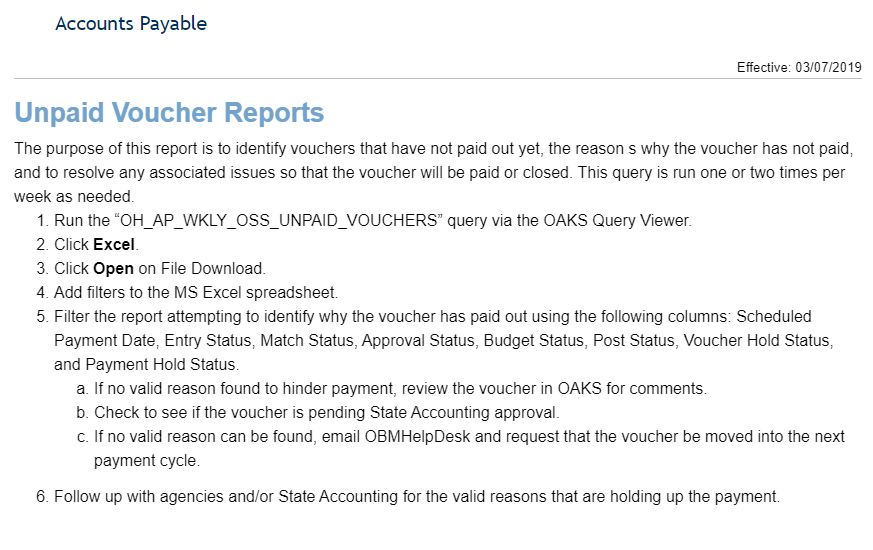
04/08/2021
- Is this invoice future-dated within three (3) business days of the current date?
- If Yes, enter the Business Unit and assign to the Team 1 Sorter page using Exception Code 29 Special Handling Agency.
- Is this invoice for Department of Mental Health (DMH) and addiction?
- If Yes, enter the Business Unit and assign to the Team 1 Sorter page using Exception Code 29 Special Handling Agency.
- If No, proceed below.
03/15/2021
02/16/2021
- Added: "Parcel ID (land/acreage)" to the Account Number list.
10/08/2020
- Revised: When an invoice is received, the invoice number should be keyed (typed) as it appears on the invoice. This includes leading zeros and/or special characters, except for the scenarios below:
- Added Note: The word "invoice" and the symbol "#" (i.e., number sign) are not to be keyed into the Invoice Number field. See examples below.
- Added new reference chart.
07/09/2020
- Delete Sub-title: Follow the Rule: "Key What You See"
- Delete word: "exactly"
- Add new bullet: If the Invoice Number contains a single space or multiple, consecutive spaces, substitute with an underscore character "_" as shown in the following examples:
- Example 1 Invoice Number: 123 - May 2020 (There is a "space" before and after the dash [ - ] and a "space" after "May".)
- Type: "123_-_May_2020"
- Example 2 Invoice Number: 0000567 04 (There is an indiscernible number of spaces following the number "7".)
- Type: "0000567_04"
07/09/2020
Voucher processors will use the Supplier Invoice # when creating a voucher for GBEX invoices.
- GBEX invoices contain two invoice numbers (Supplier Invoice # and Invoice #). Since most GBEX invoices are received via EDI, RACM uses the Supplier Invoice # when building a voucher. This exception helps agencies and RACM to reconcile invoices, apply credits, and determine whether or not a payment may be a duplicate.
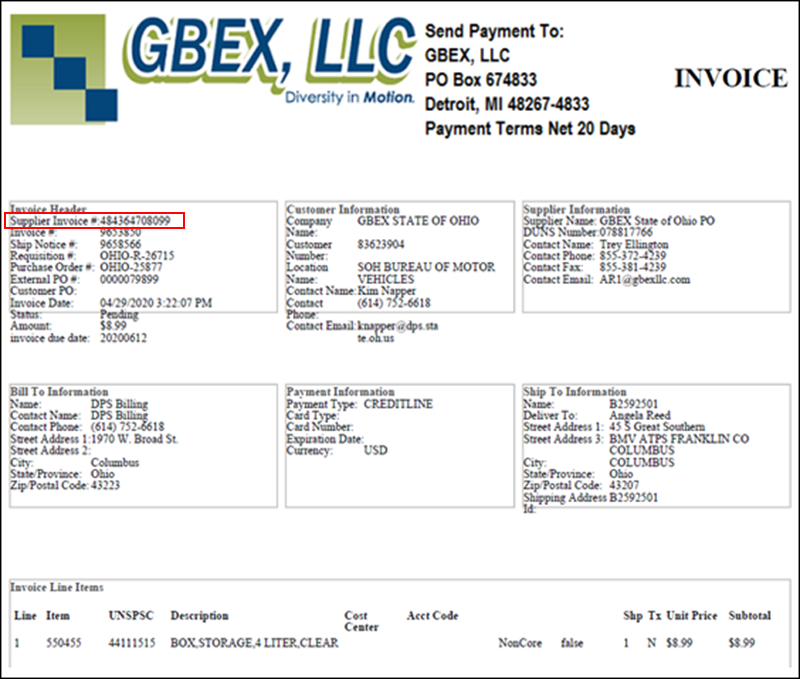
05/04/2020
Verify or edit Pay Terms.
- The Pay Terms will default to "Due Now" or to the pay terms specified on a contract when a Contract Number is referenced.
- Update the Pay Terms if the supplier offers discount payment terms on the invoice.
-
Correct usage of supplier Pay Terms allows OAKS FIN to calculate late interest charges, early payment discounts, etc., (based on the Invoice Date).
04/30/2020
- Creating a Voucher with an ENC Purchase Order
- Non-PO Voucher - Invoice Information Tab
- Processing Manual Vouchers
- VOLTing with a PO
- VOLTing without a PO
Verify or edit Pay Terms.
- The Pay Terms will default to "Due Now" or to the pay terms specified on a contract when a Contract Number is referenced.
- Update the Pay Terms if the supplier offers discount payment terms on the invoice.
-
Correct usage of supplier Pay Terms allows OAKS FIN to calculate late interest charges, early payment discounts, etc., (based on the Invoice Date).
04/09/2020
- Is this invoice future-dated within three 3 business days of the current date?
- Is the invoice for the Governor's Office?
- Is this invoice for Secretary of State SOS ?
- Is this invoice for Job and Family Services JFS ?
- Is this invoice for Department of Natural Resources DNR ?
04/09/2020
- Enter the PO Number and press Tab on the keyboard.
- If the Supplier ID populates with "ENC," refer to the "Creating a Voucher with an ENC Purchase Order".
04/09/2020
04/09/2020
04/09/2020
04/09/2020
- Step 4: Added "Verify or enter"
- Step 5: Added "...communicate information to the agency relevant to the processing of the voucher"
- Step 9: Deleted
04/09/2020
- Step 1: Changed to read: If instructed by the invoice or the FSS Standard Invoice Pre-Process Form PPF, update the Handling field.
- Step 2: Added "...to include additional helpful information for the suppliers on the Warrant or the deposit details for EFT."
04/09/2020
N/A
- New topic.
02/18/2020
- Exception Codes Quick Reference Table
- Working an Exception Code 01: PPF Policy
- Standard Invoice Pre-Processing Form
- Reference to: 8.2.1 (PPF)
- Updated reference to new PPF version 8.2.2.
02/18/2020
- Unable to "right-click" and select "copy"
- HTML coding deleted: "oncontextmenu="return false;" to allow "right-click" and select "copy"
02/18/2020
-
Account number may be identified on the invoice as the following: Customer #, customer ID, client #, client ID, Master Station, Merchant Number, ship to, Case #, Employer Code Number, and Advertiser Number.
- Changed to read: Account number may be identified on the invoice as the following: Customer #, customer ID, client #, client ID, Master Station, Merchant Number, ship to, Case #, Employer Code Number, Advertiser Number, Shipper Number, and Payer Number.
02/07/2020
- Outside Counsel Approval Letter
- Updated with Dave Yost.
02/07/2020
- Added: Refer to the OAKS FIN Account Code Reference.
01/07/2020
- Reviewing the Invoice
- Working an Exception Code 16: Improper Invoice
- Added: For more information on what makes a "proper invoice" visit Understanding Invoices in the OAKS FIN Process Manual.
01/07/2020
- Match Exceptions report
- Changed to "Denied Voucher report" throughout.
01/07/2020
- Added new row: Exception Code 16 - Invoice date of services rendered/service period.
01/07/2020
-
Account number may be identified on the invoice as the following: Customer #, customer ID, client #, client ID, Master Station, Merchant Number, ship to, Case #, and Employer Code Number.
- Changed to read: Account number may be identified on the invoice as the following: Customer #, customer ID, client #, client ID, Master Station, Merchant Number, ship to, Case #, Employer Code Number, and Advertiser Number.
10/03/2019
N/A
-
Added: The hierarchy for determining Invoice Number would be:
-
Use the unique Invoice Number on the supplier invoice.
-
If the agency provides a clearly identified Invoice Number on the invoice or pre-processing form, use the number provided.
-
If no unique supplier Invoice Number, use the Shared Services standard process as outlined below.
-
Added to "An invoice number can be identified as": Fire number
07/30/2019
Former Pay Terms GuidancePay Terms Guidance
- The Pay Terms will default from the Supplier Record.
- Accept the Pay Terms default unless the invoice offers a discounted pay term or falls into one of the "Due Now" exceptions listed below:
- If federal funds are being used (indicated by a fund code beginning with a “3”), pay invoice “Due Now” regardless of vendor or if the invoice is paid partially or fully with federal funds.
- Account Code Classification beginning with "55" (payments to Grants and Subsidies) in any portion of a payment
-
Seminars/Conferences Registration Fees
-
Witness Fees/Expert Witness
- "JFS UC Tax Contribution Section Unemployment" invoices: All BWC, RSC, GOV, and SOS invoices
- ISTVs and invoices for any government agency (Federal, state, county, cities, townships, municipalities, Universities, colleges, etc.)
- ODJFS unemployment invoices
- Utility and grants/subsidies
- Petty cash, reimbursements,and refunds
- Direct Billed Monthly Parking
- Direct Billed Hotel invoices
-
- This does not include hotel facility rental, unless the fund code or the agency is a "Due Now" agency.
- Vehicle loan or lease "pay off" payments (this does not include new vehicle purchases)
- DAS Liability payments
- All tax liens
- Purchase of postage (payable to any supplier)
- All Real Estate purchases
- Livestock purchases
- Ohio Industrial Commission (OIC) (a non-participating FSS agency) invoices
- All real property rent invoices
- Capital Payments (ALI of "C," Account Code "57XXXXX").
- When a contract is provided demonstrating a written agreement with the supplier the invoice should be paid "Due Now."
- If the invoice does not fall into one of the exceptions above and the default Pay Terms exceeds 30 days, select "Net 30" from the dropdown.
- Correct usage of supplier Pay Terms allows OAKS FIN to calculate late interest charges, early payment discounts, etc. (based on the Invoice Date).
New Pay Terms Guidance for a Single Payment VoucherPay Terms Guidance for a Single Payment Voucher
-
Accept the Pay Terms default unless the invoice offers a discounted pay term or falls into one of the "Due Now" exceptions listed below:
- If federal funds are being used (indicated by a fund code beginning with a “3”), pay invoice “Due Now” regardless of vendor or if the invoice is paid partially or fully with federal funds.
- Account Code Classification beginning with "55" (payments to Grants and Subsidies) in any portion of a payment
-
Witness Fees/Expert Witness
-
Utility and grants/subsidies
- Petty cash, reimbursements,and refunds
- DAS Liability payments
- Ohio Industrial Commission (OIC) (a non-participating FSS agency) invoices
- If the invoice does not fall into one of the exceptions above and the default Pay Terms exceeds 30 days, select "Net 30" from the dropdown.
- Correct usage of supplier Pay Terms allows OAKS FIN to calculate late interest charges, early payment discounts, etc. (based on the Invoice Date).
07/30/2019
"The Pay Terms will default from the Supplier Record."
Updated Pay Term guidelines to align with the OAKS enhancement to populate the payment terms from a contract to the voucher. Changed to read: "The Pay Terms will default from the Supplier Record or from a Contract when a Contract number is referenced on the Purchase Order."
05/09/2019
Accept the Pay Terms default unless the invoice offers a discounted pay term or falls into one of the exceptions listed below:
- If federal funds are being used (indicated by a fund code beginning with a “3”), pay invoice “Due Now” regardless of vendor or if the invoice is paid partially or fully with federal funds.
- Account Code Classification beginning with "55" (payments to Grants and Subsidies) in any portion of a payment, are paid with "Due Now."
-
Seminars/Conferences Registration Fees (Account Code "510060" or "510061" only)
-
Witness Fees/Expert Witness (Account Code "510052", "510053", or "510073" only)
- "JFS UC Tax Contribution Section Unemployment" invoices are paid with "Due Now."
- All BWC invoices are paid with "Due Now" unless the invoice offers a discounted pay term.
-
All RSC, GOV, and SOS invoices are paid with "Due Now."
- All EDU food invoices - use the pay terms on the invoice (Net 30 /Net 60 / Net 90).
- ISTVs and invoices for any government agency (Federal, state, county, cities, townships, municipalities, Universities, colleges, etc.) are paid with "Due Now."
- ODJFS unemployment invoices are paid with "Due Now."
- Utility and grants/subsidies are paid with "Due Now."
- Petty cash, reimbursements,and refunds are paid with "Due Now."
- Direct Billed Monthly Parking invoices are paid with "Due Now."
- Direct Billed Hotel invoices are paid with "Due Now."
-
- This does not include hotel facility rental, unless the fund code or the agency is a "Due Now" agency.
- Vehicle loan or lease "pay off" payments are "Due Now"(this does not include new vehicle purchases).
- DAS Liability payments are"Due Now."
- All tax liens are paid with "Due Now."
- Purchase of postage (payable to any supplier) are paid as "Due Now."
- All Real Estate purchases are "Due Now."
- Livestock Purchases are paid with "Due Now."
- Ohio Industrial Commission (OIC) (a non-participating FSS agency) invoices are paid with “Due Now.”
- All real property rent invoices are paid with "Due Now."
- Capital Payments are paid with "Due Now" (ALI of "C," Account Code "57XXXXX").
- Pay as “Due Now” when a contract is provided demonstrating a written agreement with the supplier (usually a discount is offered).
- If the invoice does not fall into one of the exceptions above and the default Pay Terms exceeds 30 days, select "Net 30" from the dropdown.
-
Invoices sent to the Critical Invoices mailbox and there is a note referencing at least one of the following conditions apply, will be paid "Due Now":
- Subject to a loss of discount
- Late fees will be added
- Potential disconnection of service
- Time-sensitive payments (i.e., grants/federal cash draw)
- Correct usage of supplier Pay Terms allows OAKS FIN to calculate late interest charges, early payment discounts, etc. (based on the Invoice Date).
The Pay Terms will default from the Supplier Record.
Accept the Pay Terms default unless the invoice offers a discounted pay term or falls into one of the "Due Now" exceptions listed below:
- If federal funds are being used (indicated by a fund code beginning with a “3”), pay invoice “Due Now” regardless of vendor or if the invoice is paid partially or fully with federal funds.
- Account Code Classification beginning with "55" (payments to Grants and Subsidies) in any portion of a payment
-
Seminars/Conferences Registration Fees
-
Witness Fees/Expert Witness
- "JFS UC Tax Contribution Section Unemployment" invoices: All BWC, RSC, GOV, and SOS invoices
- ISTVs and invoices for any government agency (Federal, state, county, cities, townships, municipalities, Universities, colleges, etc.)
- ODJFS unemployment invoices
- Utility and grants/subsidies
- Petty cash, reimbursements,and refunds
- Direct Billed Monthly Parking
- Direct Billed Hotel invoices
- This does not include hotel facility rental, unless the fund code or the agency is a "Due Now" agency.
- Vehicle loan or lease "pay off" payments (this does not include new vehicle purchases)
- DAS Liability payments
- All tax liens
- Purchase of postage (payable to any supplier)
- All Real Estate purchases
- Livestock purchases
- Ohio Industrial Commission (OIC) (a non-participating FSS agency) invoices
- All real property rent invoices
- Capital Payments (ALI of "C," Account Code "57XXXXX").
- When a contract is provided demonstrating a written agreement with the supplier the invoice should be paid "Due Now."
- If the invoice does not fall into one of the exceptions above and the default Pay Terms exceeds 30 days, select "Net 30" from the dropdown.
- Invoices sent to the Critical Invoices mailbox and there is a note referencing at least one of the following conditions apply, will be paid "Due Now":
- Subject to a loss of discount
- Late fees will be added
- Potential disconnection of service
- Time-sensitive payments (i.e., grants/federal cash draw)
-
Correct usage of supplier Pay Terms allows OAKS FIN to calculate late interest charges, early payment discounts, etc. (based on the Invoice Date).
05/09/2019
N/A
Updated step 6, Note to read: Unless the invoice is for goods or services described in the "Pre-payment of Expenses" section of the "Vouchers and Expenditures SAFE Policy," if an invoice date is greater than 3 business days as of the current day, see Working an Exception Code 10: Future Dated Invoice.
04/04/2019
- Deleted step 1 bullet: Clearly labeled invoice date.
04/04/2019
Added the following to Pay Terms:
-
Seminars/Conferences Registration Fees (Account Code "510060" or "510061" only)
-
Witness Fees/Expert Witness (Account Code "510052", "510053", or "510073" only)
04/04/2019
- Added to the intro: When submitting (via email, fax, or mail) an FSS “Standard Invoice Pre-Processing Form” (PPF) with the invoice, the PPF must be the first document in the image followed by the invoice, then any back up documentation. The invoice will be used as the primary source of information. The "Standard Invoice Pre-Processing Form" will be referred to for additional (supplemental) information.
3/7/2019
- Correcting Recycled Vouchers
- Moved section: Recycled and Threshold Exceptions to the Reports and Queries folder.
3/7/2019
- Match Exceptions
- Moved section Match Exceptions Summary to the Reports and Queries folder.
3/7/2019
- Voucher Denials
- Moved section: Current Denied Voucher Report to the Reports and Queries folder.
3/7/2019
- Added to "The Source" for FSS
3/7/2019
- Ohio Shared Services
- Changed to: OBM Shared Services
3/7/2019
- Reports and Queries
- VOLT Errors Report
- Unpaid Voucher Reports
- Sorter Exceptions Query
3/7/2019
- All RSC invoices are paid with "Due Now."
- Updated to read: All RSC, GOV, and SOS invoices are paid with "Due Now."
3/7/2019
- Added new topic for Exception Code 98.
3/7/2019
- Added to introduction: Recycled vouchers could also indicate a potential duplicate voucher, and need to be thoroughly researched by the CRM person.
- Updated Reporting Tools section: The CRM person generates a query of vouchers in recycle status daily.
- Updated Accessing Queries section.
- Added new section: Common Recycle Exceptions Resolutions section.
- Added note: See Understanding Threshold Calculations.
3/7/2019
- Match Exceptions Summary, step 4: All voucher numbers must be processed by the CRM Team.
- Changed to read: All voucher numbers must be processed by the associate who created the voucher.
3/7/2019
AP CRM Team access queries to monitor voucher status reports to identify specific vouchers requiring additional information or modifications.
- Updated Accessing Queries section.
3/7/2019
N/A
After Step 9, first bullet, added the following:
- AP processors should review the Current Denied Voucher report for vouchers they created and were subsequently denied. Corrective action must be made within one business day of the denial date.
- AP CRM person will be available help associates troubleshoot or determine appropriate corrective action(s).
- All denials for absentee associates are to be corrected by other associates within the same service line (i.e., AP, Line Support, Contact Center, etc.).
- Introduction: Use the report to alert the AP Coaches of reported errors.
- Step 9: Complete Email accordingly and send to AP Coaches.
- Step 9, first bullet: FSS AP Coaches monitor the Current Denied Report to assure participating agencies of compliance to service-level agreements. AP CRM Team identify and color-code (see bullets below) aged denied vouchers to alert Associates and expedite processing. AP CRM Team email a Denied Voucher Report to Associates and help them determine troubleshooting decisions.
- Red represents two (2) or more days.
- Yellow represents under AP Coach review.
- Introduction changed to read: Use the report to alert the AP Coaches of reported errors and to ensure the associate corrects the voucher errors. This report needs to be run every morning, exported to Excel, and distributed to everyone who processes AP Vouchers and their managers.
- Step 9 changed to read: Complete Email accordingly and send to all Coaches and AP processors.
- Step 9, first bullet changed to read: FSS Coaches monitor the Current Denied Voucher report to assure participating agencies of compliance to service level agreements. Coaches should review the report to determine the date the voucher was denied, and ensure corrective action has been taken within one business day.
N/A
Added the following to the list of due now pay terms:
- Invoices sent to the Critical Invoices mailbox and there is a note that at least one of the following apply, will be paid "Due Now":
-
Subject to a loss of discount
-
Late fees will be added
-
Potential disconnection of service
-
Time-sensitive payments (i.e., grants/federal cash draw)
-
If the Invoice Number field populates with "Critical," click herehere.
- Agencies will email critical invoices to criticalinvoices@obm.ohio.gov. After an automatic batch schedule completes in OAKS FIN, these images will appear on the AP Sorter and AP VOLT page and "CRITICAL" will populate the Invoice/Invoice Number field. The critical invoices will appear in the VOLT Next In Queue and be worked immediately as they are received.
- Statuses of critical items can be verified as proper system functionality (ensuring Tumbleweed/Mavro is working properly) maintained by running the query titles "OH_AP_FSS_SORTER_CRITICAL."
- Enterprise Content Management (ECM) will assist in monitoring the Critical mailbox error folder.
- Items in the error folder that can be processed will be resubmitted back to the Critical mailbox.
- Communication of items identified as improper submissions such as invalid format and items that do not contain attachments will be facilitated by ECM.
- Items out of scope from the above will be escalated to the service line coaches.
- If the "remit to" address is incorrect or not in OAKS, Accounts Payable will perform the following steps:
- Create voucher selecting CHK as the location and Return to Agency (RA) as the payment handling.
- Provide the following case solution: Voucher ID number and "Warrant was processed as Return to Agency (RA) and will need to be picked up from state accounting.
- The agency will need to mail the payment to the correct supplier invoice address.
- Email image to Supplier Operations informing them of the "remit to" address issue.
- Supplier Operations will contact the supplier to update address in OAKS.
Revised:
- If the Invoice Number field populates with "Critical," click herehere.
- Agencies will email critical invoices to criticalinvoices@obm.ohio.gov. After an automatic batch schedule completes in OAKS FIN, these images will appear on the AP Sorter and AP VOLT page and "CRITICAL" will populate the Invoice/Invoice Number field. The critical invoices will appear in the VOLT Next In Queue and be worked immediately as they are received.
- Statuses of critical items can be verified as proper system functionality (ensuring Tumbleweed/Mavro is working properly) maintained by running the query titles "OH_AP_FSS_SORTER_CRITICAL."
- Critical invoices sent to Criticalinvoices@obm.ohio.gov will be processed within 24 hours provided that at least one of the following criteria is met:
- Subject to a lFSS of discount.
- Late fees will be added.
- Potential disconnection of service.
- Time-sensitive payments (i.e., grants/federal cash draw)
- If the agency specifies that they are subject to a lFSS of discount, late fees, or disconnection of services, use Payment Terms of "DUE NOW." Place a comment on the voucher indicating potential lFSS of discount, potential late fees, or potential disconnection of service.
- Enterprise Content Management (ECM) will assist in monitoring the Critical mailbox error folder.
- Items in the error folder that can be processed will be resubmitted back to the Critical mailbox.
- Communication of items identified as improper submissions such as invalid format and items that do not contain attachments will be facilitated by ECM.
- Items out of scope from the above will be escalated to the service line coaches.
- If the "remit to" address is incorrect or not in OAKS, Accounts Payable will perform the following steps:
- Create voucher selecting CHK as the location and Return to Agency (RA) as the payment handling.
- Provide the following case solution: Voucher ID number and "Warrant was processed as Return to Agency (RA) and will need to be picked up from state accounting.
- The agency will need to mail the payment to the correct supplier invoice address.
- Email image to Supplier Operations informing them of the "remit to" address issue.
- Supplier Operations will contact the supplier to update address in OAKS.
- steps on validating the Origin Code if the Account Code is on the VAT.
Revised image numbering for steps 4, 5, and 15.
- Added Step 2 (iii): Review the summary invoice to ensure it contains a unique invoice number assigned by the supplier.
Redesigned the AP section of “The Source” to improve the user experience by restructuring and streamlining content.