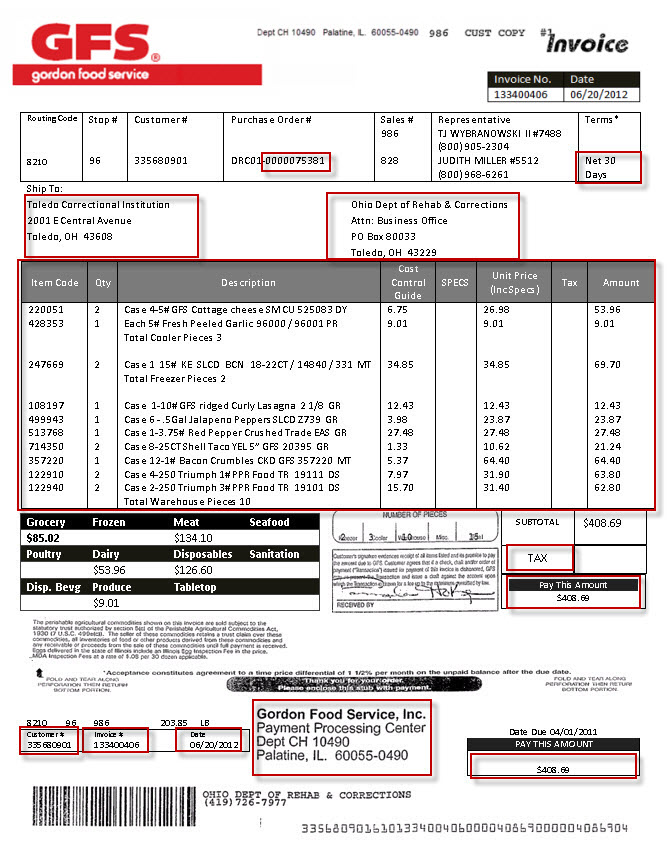An invoice or bill is a document issued by a seller to the buying agency, indicating the products, quantities, and agreed prices for products or services the seller has provided to the buying agency.
An invoice indicates the buying agency must pay the seller, according to the payment terms. The buying agency has a maximum amount of days to pay for these goods and/or services and is sometimes offered a discount if paid before the due date.
For more information on what makes a "proper invoice" visit Understanding Invoices in the OAKS FIN Process Manual.
- Legal
ReferencesLegal
References
- Ohio Revised Code (ORC) 125.01 (B) defines an "Invoice."
- Ohio Revised Code (ORC) 126.30 governs interest on late payments for goods and services.
- Ohio Administrative Code (OAC) 126-3-01 covers prompt payment requirements and procedures regarding notification requirements for incorrect or invalid invoices.
- Ohio Administrative Code (OAC) 126-3-01 (A)(4) defines an "invoice."
- Ohio Administrative Code (OAC) 126-3-01 (A)(5) defines the "receipt of a proper invoice."
- Ohio Administrative Code (OAC) 126-3-01 (B)(4)(b) details actions that are taken when a state agency is in receipt of a defective or improper invoice.
Explore the invoice below by clicking on the boxed areas.