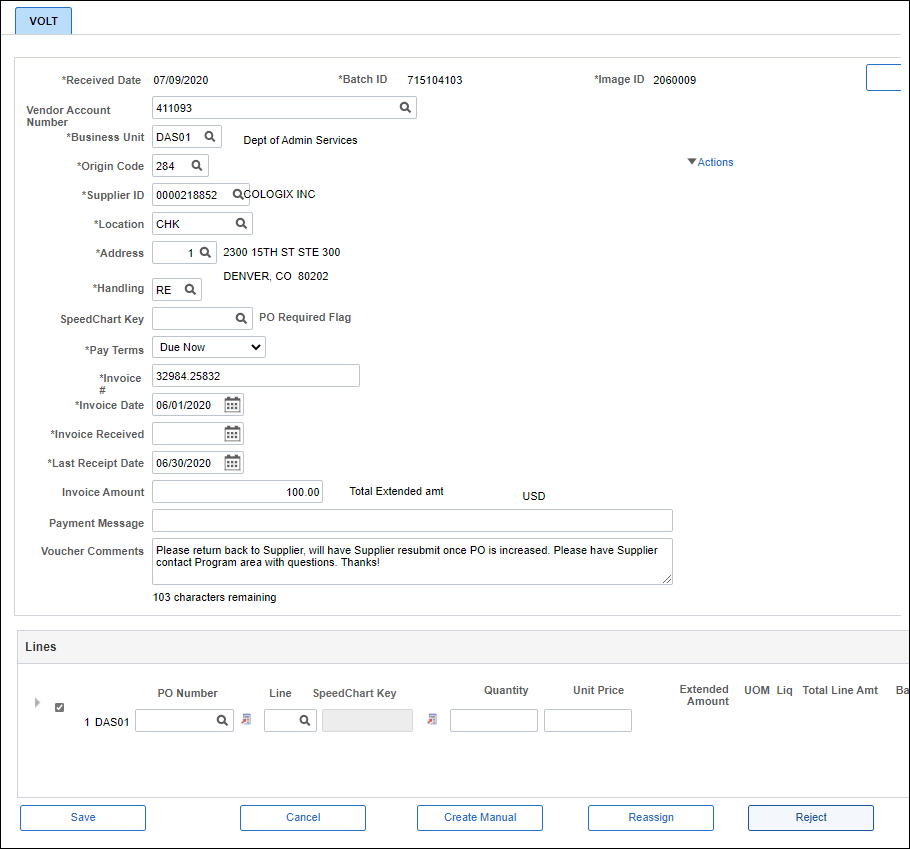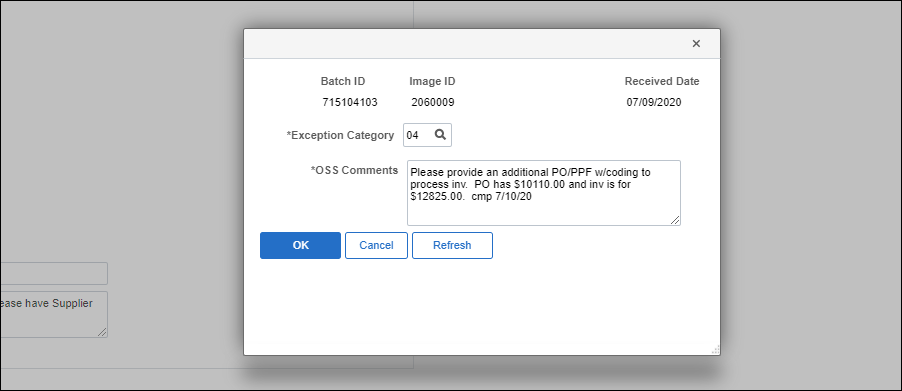Working an Exception Code 13: Rescan Mail
If a single scanned image (i.e., not emailed or faxed) contains more than one invoice, or if the scanned image is illegible or missing pages, complete the steps below.
- myOhio.gov > Financials > NavBar > Menu > Accounts Payable > Batch Processes > Extracts and Loads > VOLT Landing Page
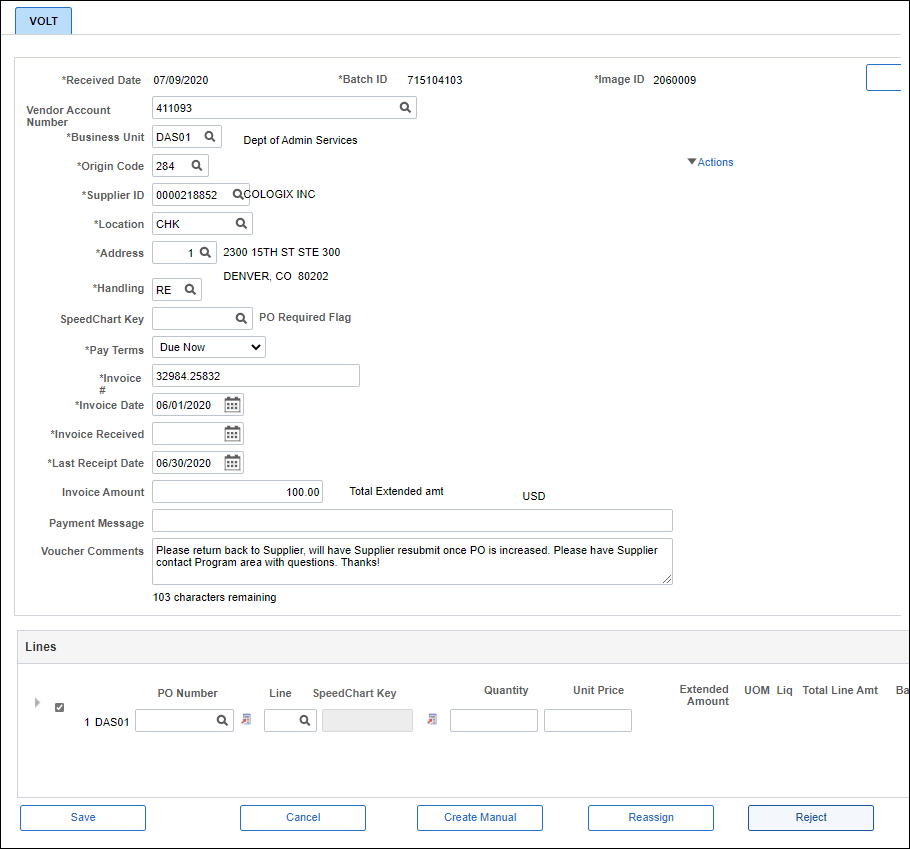
- Complete all required fields (i.e., Business Unit, Origin Code, Supplier ID, Location, Address, Invoice Number, Invoice Date, Invoice Received, and Last Receipt Date).
- Click Reject.
- The Reject pop-up page displays.
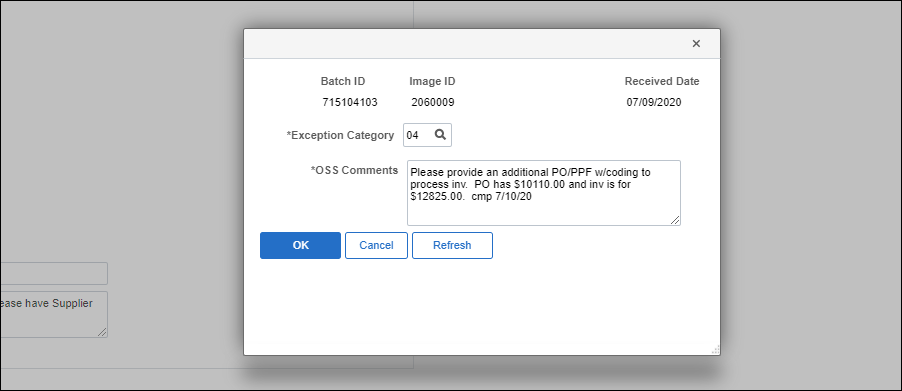
- Click the Exception Category lookup icon and select the correct Exception Category.
- Enter the OSS Comment based on the standards found in the "Exception Codes Quick Reference Table" topic.
- Click OK.
- The VOLT work item is rejected and will be automatically deleted from the AP Sorter Page.
The reason for rescanning must be specified in the FSS Comment (e.g., multiple invoices were scanned as one image and needs to be split, image is illegible, etc.).
If illegible item does not scan clearly on 2nd attempt, ECM will return to sender.