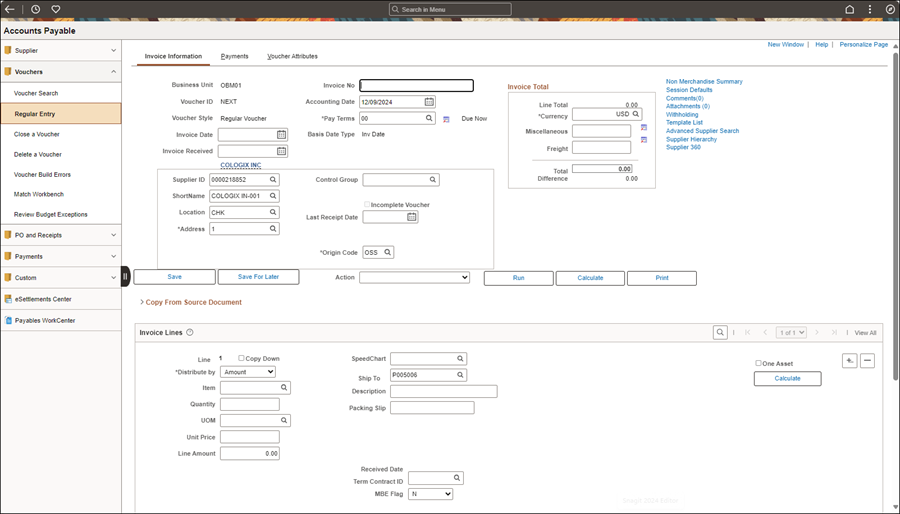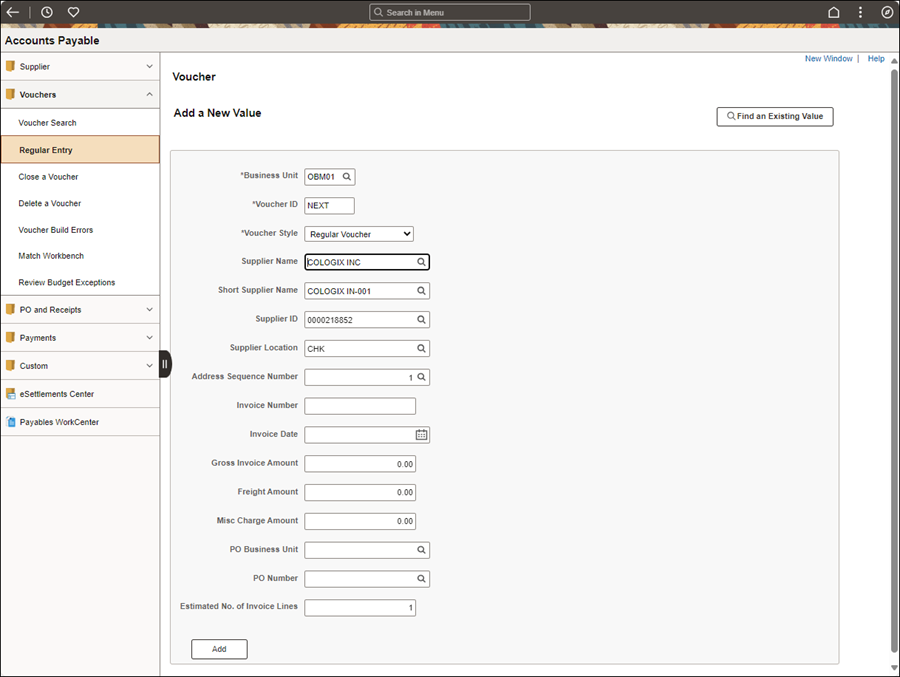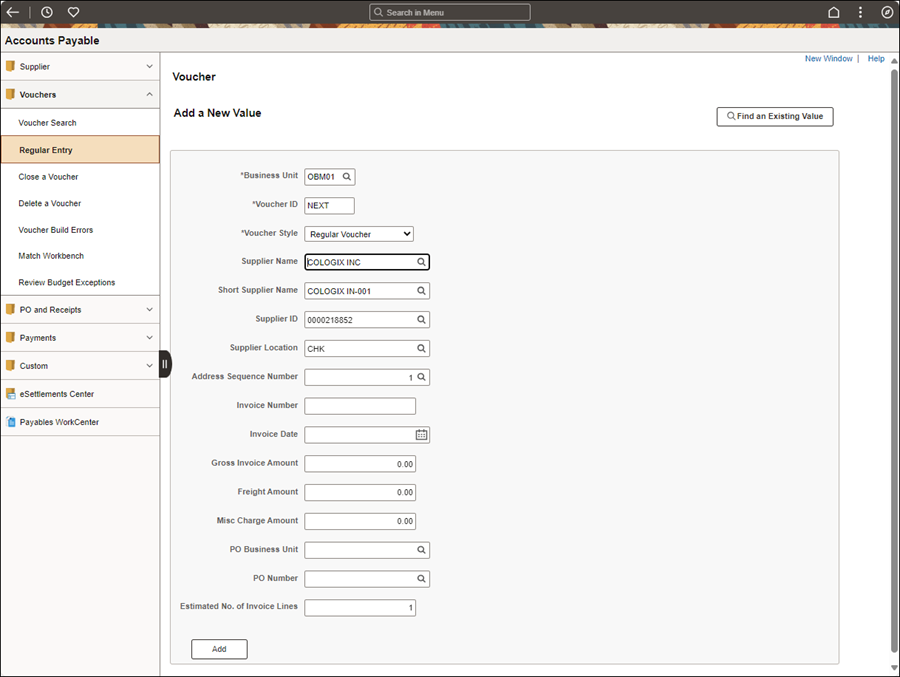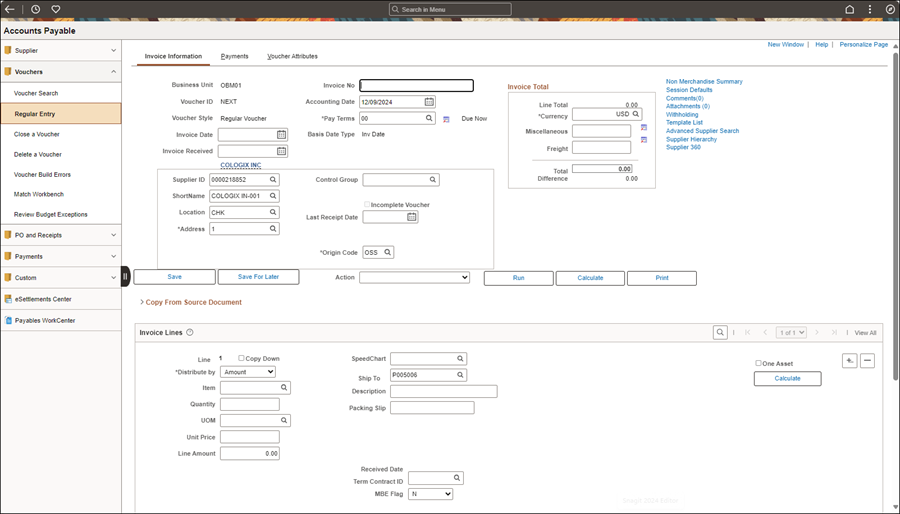Creating a PO Voucher
Related Topics:
If the invoice cannot be processed, refer to the AP Exception Codes Quick Reference Table, select the appropriate exceptions based on the identified issue and follow the outlines process.
- If the invoice image references a purchase order (PO), process it as a PO voucher (despite PO requirements).
- A purchase order is required to be used for:
- Invoice amounts over $5,000 that are not grants, subsidies, or utilities.
- Items with account codes not excluded from the PO requirement (refer to the "OAKS FIN Account Code Table")
- For BWC Xerox Invoices only.
Updating the Add a New Value Tab
- myOhio.gov > Financials > Accounts Payable Tile > Vouchers > Regular Entry
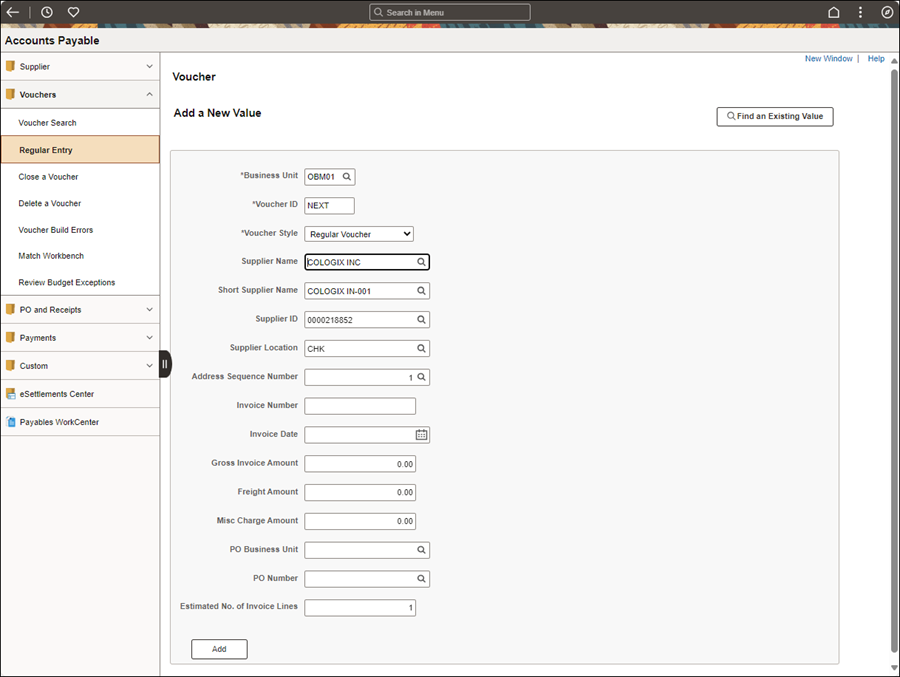
- Do NOT change the Voucher ID.
- The Voucher ID defaults to "NEXT." OAKS FIN will automatically assign the next available voucher ID code.
- Do NOT change the Voucher Style.
- The Voucher Style defaults to "Regular Voucher."
- Clear the Supplier Name, Short Supplier Name, Supplier ID, Supplier Location, and Address Sequence Number fields.
- Clear the GrFSS Invoice Amount field.
- Click Add button.
- The Invoice Information page displays.