Determining Invoice Date
This process outlines the guidelines for FSS to determine the correct Invoice Date to enter into OAKS FIN.
- The process outlined below is for ALL FSS processed invoices. FSS must continue to follow the OBM guidelines for coding the Last Receipt Date field.
- For more information on the Last Receipt Date, refer to the "Determining Last Receipt Date" topic in the FIN Process Manual.
Invoice Date
The Invoice Date is the date that the supplier issued or generated the invoice.
- Functionality of this field will directly drive:
- Actual pay date
- Achieved and calculate discounts
The first place to reference for determining the Invoice Date is the date the supplier has listed on the actual invoice. Select input for this field based on the information below.
- A supplier Invoice Date can be identified as:
- "Invoice Date"
- If the invoice has a re-submitted or revised invoice date then that date is used not the original date.
- "Invoice Date"
- If no "Invoice Date" available:
- The last 8 numbers of the Invoice # on AT&T Mobility invoices.
- The earliest of the:
- “Issued Date”
- “Printed Date”
- “Document Date”
- “Billing Date”
- “Sale Date”
- "Submitted Date"
- "Master Invoice Date"
- “Vehicle Out” date (for automobile service invoices)
- Signature Date on standardized medical forms (e.g., HCFA, hospital billing, dental, etc.)
- Do not use the signature date on file. This date is from a separate form authorizing benefits and responsibility for insurance and can be on file prior to services. Refer to "Reviewing the Invoice" to view example medical forms.
- If no signature date, use creation date.
- If no signature or creation date, use the sorter date or PPF.
- "Item Date"
- "Mail Date"
- "Today's Date"
- "Delivery Date"
- This list is not all-inclusive, but is a guide to determine the date that the supplier issued or generated the invoice.
Supplier Invoice date is not the “order date,” “week ending date,” “period ending date,” “shipped date,” “approved date,” or "date of call."
If the supplier's invoice date is unavailable, use the:
- Date Invoice Received listed on the FSS Standard Invoice Pre-Processing Form (PPF) (when sent to FSS from the agency),
- Received Date from the AP Sorter page (when sent to FSS directly from the supplier), OR
- When invoices are submitted as a CRM case with no invoice date on the invoice, use the date the invoice was emailed or the agency received date if a PPF is included.
Invoice Received Date
The Invoice Received field will be evaluated to determine if payment was made within statutory 30 days and if necessary, for manual calculation of interest due.
Enter the date on which the state received the invoice in the Invoice Received field.
- Date Invoice Received listed on the FSS Standard Invoice Pre-Processing Form (PPF) (when sent to FSS from the agency).
- Received Date from the AP Sorter page (when sent to FSS directly from the supplier).
- The Received DateReceived Date listed on the AP VOLT page is the AP Sorter page Received Date.
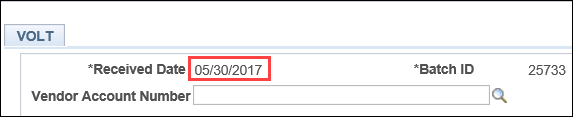
- The Received DateReceived Date listed on the AP VOLT page is the AP Sorter page Received Date.