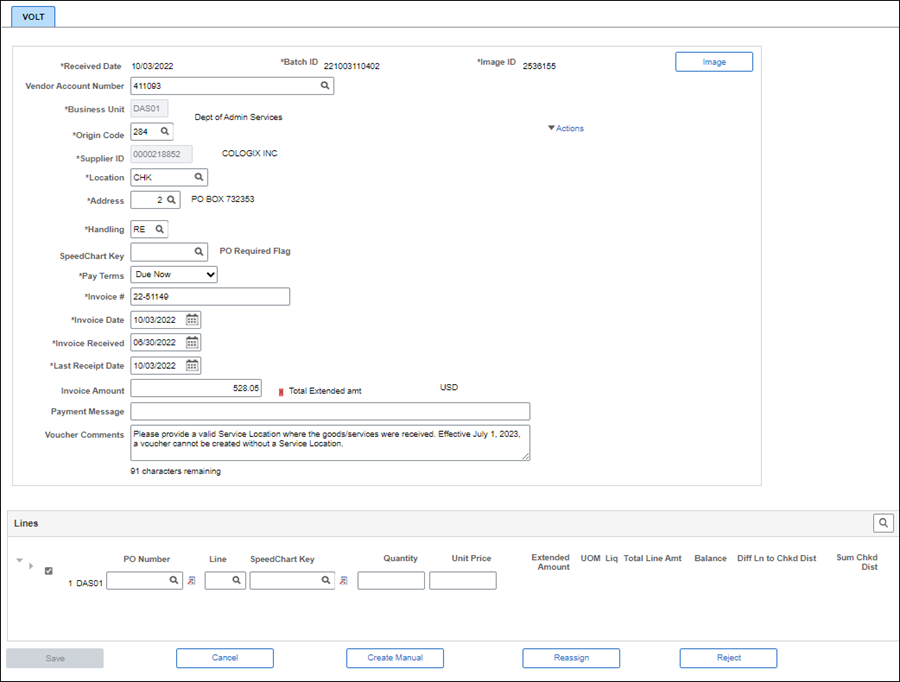
- Verify all required fields are completed (i.e., Business Unit, Origin Code, Supplier ID, Location, Address, Invoice Number, Invoice Date, Invoice Received, and Last Receipt Date).
- Complete any other fields that are provided on the invoice image.
- Click Reassign.
- The Reassign pop-up window displays.
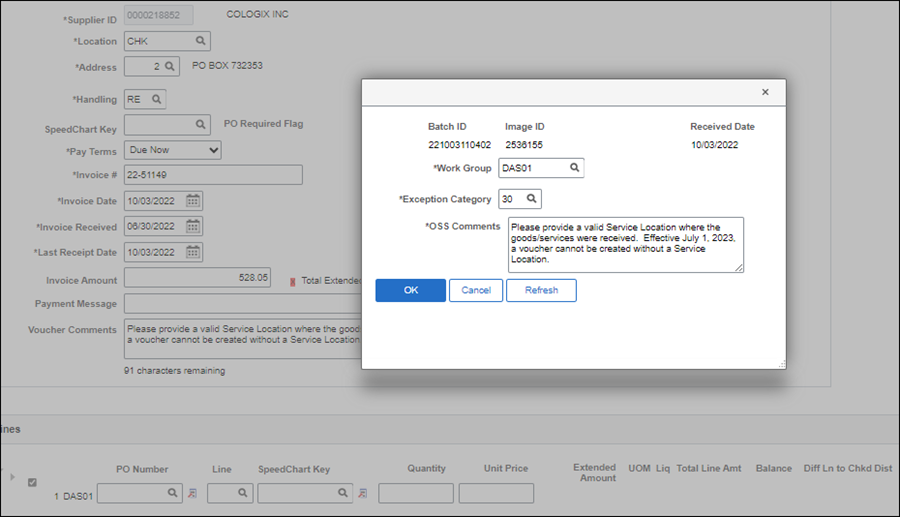
- Select the appropriate Work Group based on the instructions in the "AP Exception Codes Quick Reference Table" topic.
- Click the Exception Category lookup icon and select the appropriate Exception Category.
- Enter the OSS Comment based on the standards found in the "AP Exception Codes Quick Reference Table" topic.
- Click OK.
- The VOLT work item is routed to the selected Work Group.