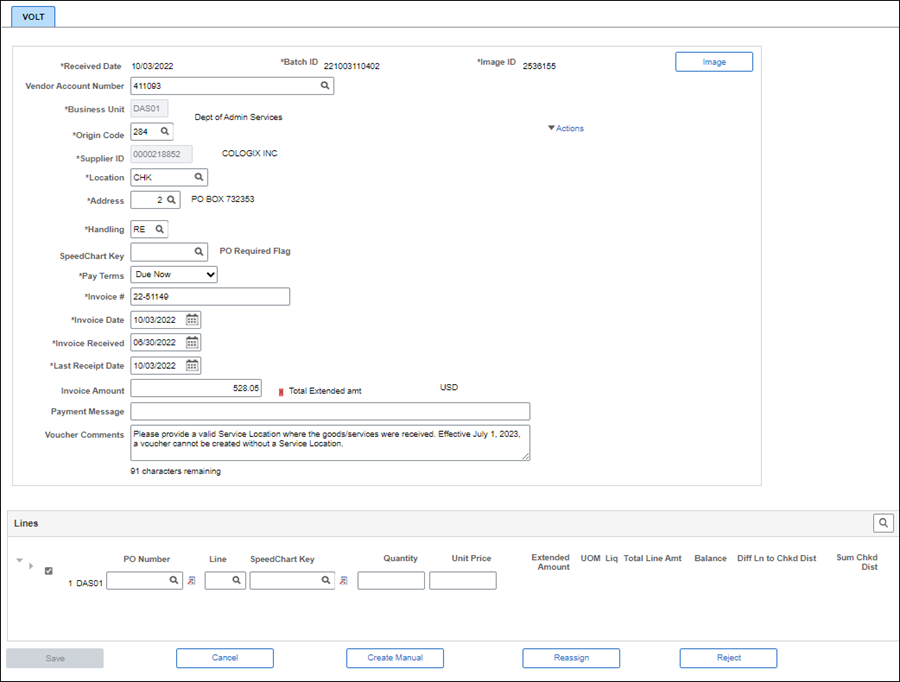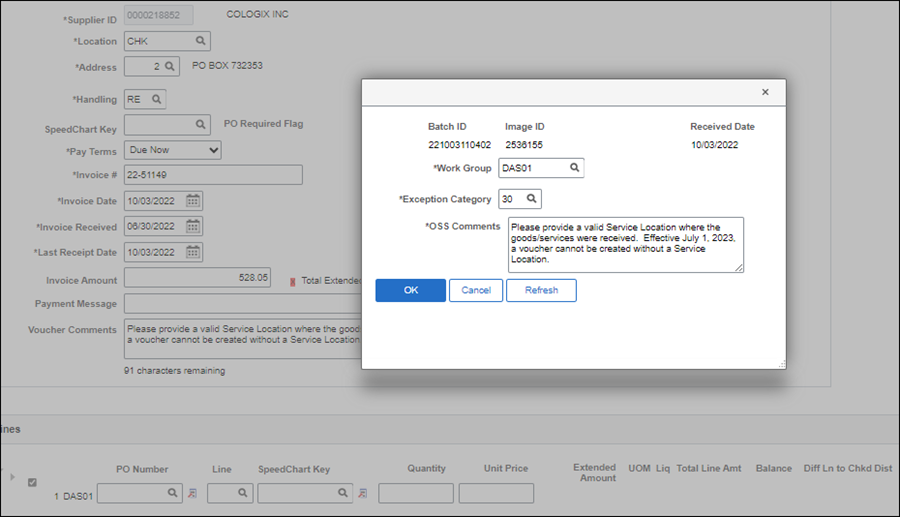Working an Exception Code 09: Insufficient PO Funds
If an invoice has a Dispatched PO referenced with insufficient funds to cover the invoice (and the difference can't be debited), complete the following:
- If invoice is for Grants, Subsidies, Utilities, Invoice is less than $2,500, or invoice contains items with account codes excluded from the PO requirement (refer to the "OAKS FIN Account Code Reference"), process the invoice using default coding. Agency may deny the voucher and send back to FSS with comment on voucher indicating correct PO or coding. Associate that created the voucher will receive an email with correct information and should take action accordingly.
- If invoice is more than $2,500 and does NOT contain items with account codes excluded from the PO requirement (refer to the "OAKS FIN Account Code Reference"), refer to the Exception Code 9 processing instructions below.
- myOhio.gov > Financials > NavBar > Menu > Accounts Payable > Batch Processes > Extracts and Loads > VOLT Landing Page
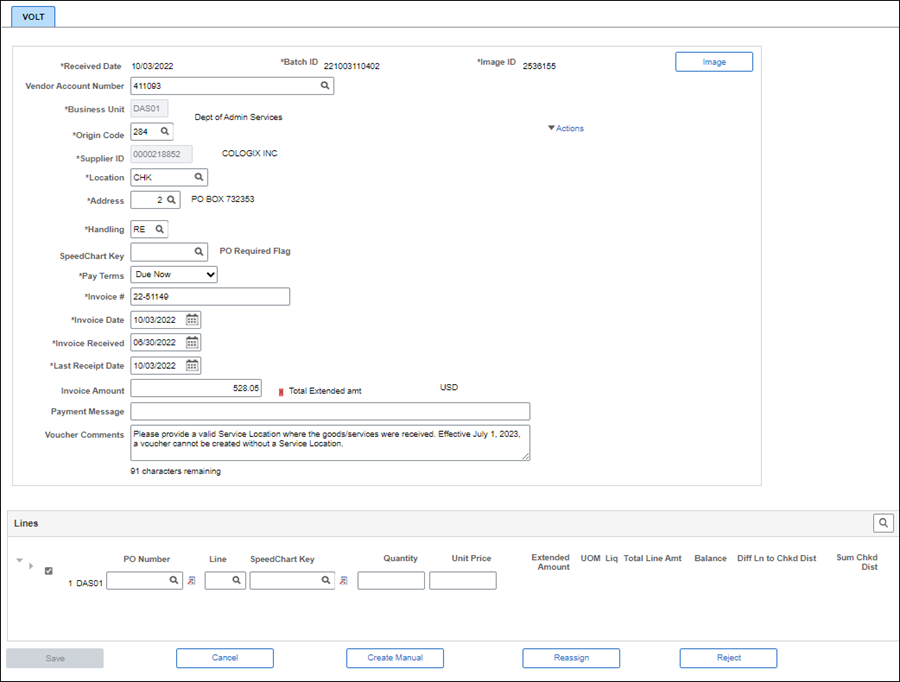
- Verify all required fields are completed (i.e., Business Unit, Origin Code, Supplier ID, Location, Address, Invoice Number, Invoice Date, Invoice Received, and Last Receipt Date).
- Complete any other fields that are provided on the invoice image.
- Click Reassign.
- The Reassign pop-up window displays.
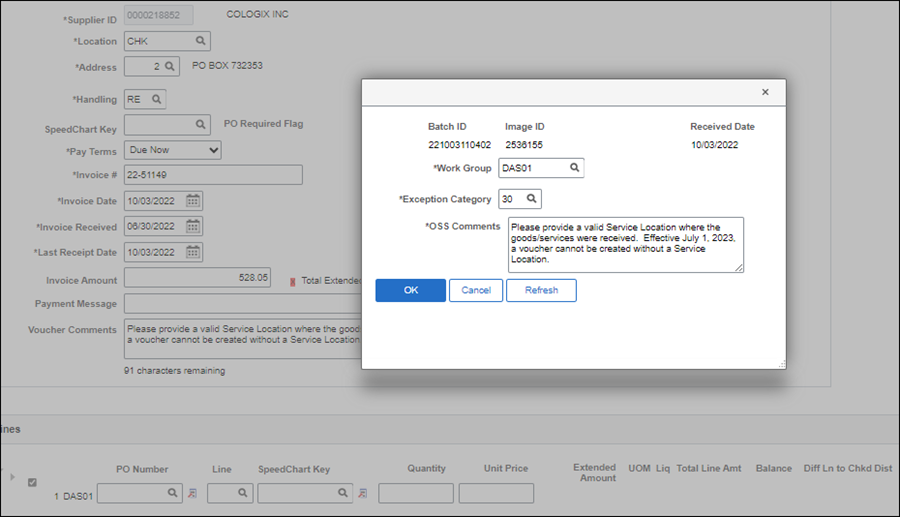
- Select the appropriate Work Group based on the instructions in the "AP Exception Codes Quick Reference Table" topic.
- Click the Exception Category lookup icon and select the appropriate Exception Category.
- Enter the OSS Comment based on the standards found in the "AP Exception Codes Quick Reference Table" topic.
- Click OK.
- The VOLT work item is routed to the selected Work Group.