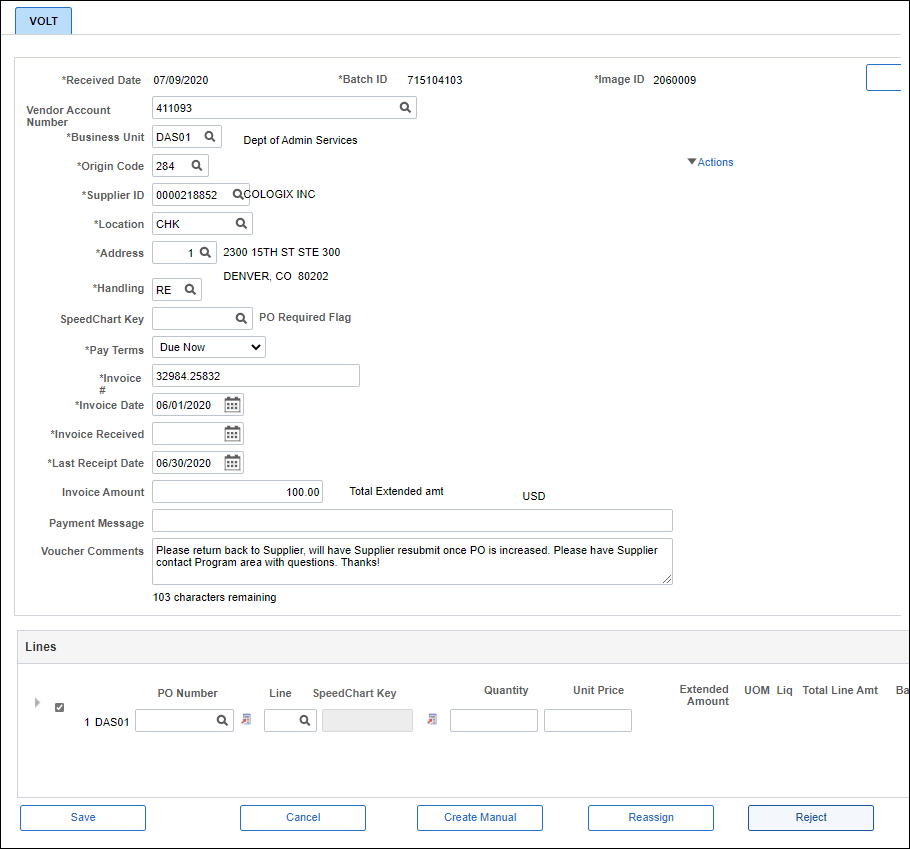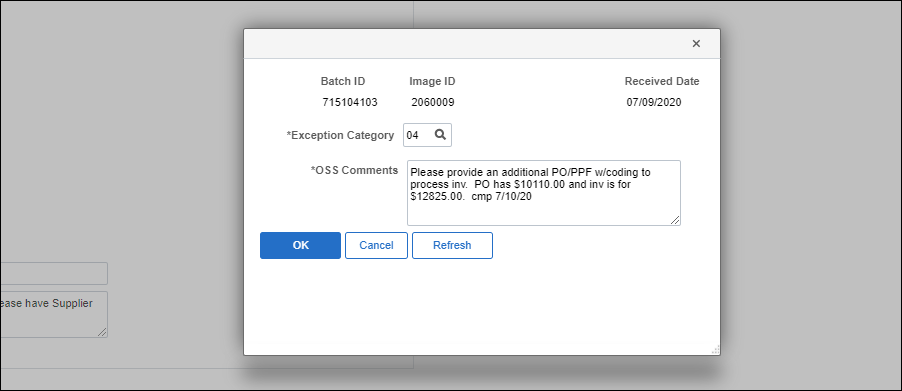Working an Exception Code 18: Zero Balance Invoice
If an invoice reflects a $0 total due, follow the steps below to reject
the item from the AP VOLT page.
- myOhio.gov > Financials > NavBar > Menu > Accounts Payable > Batch Processes > Extracts and Loads > VOLT Landing Page
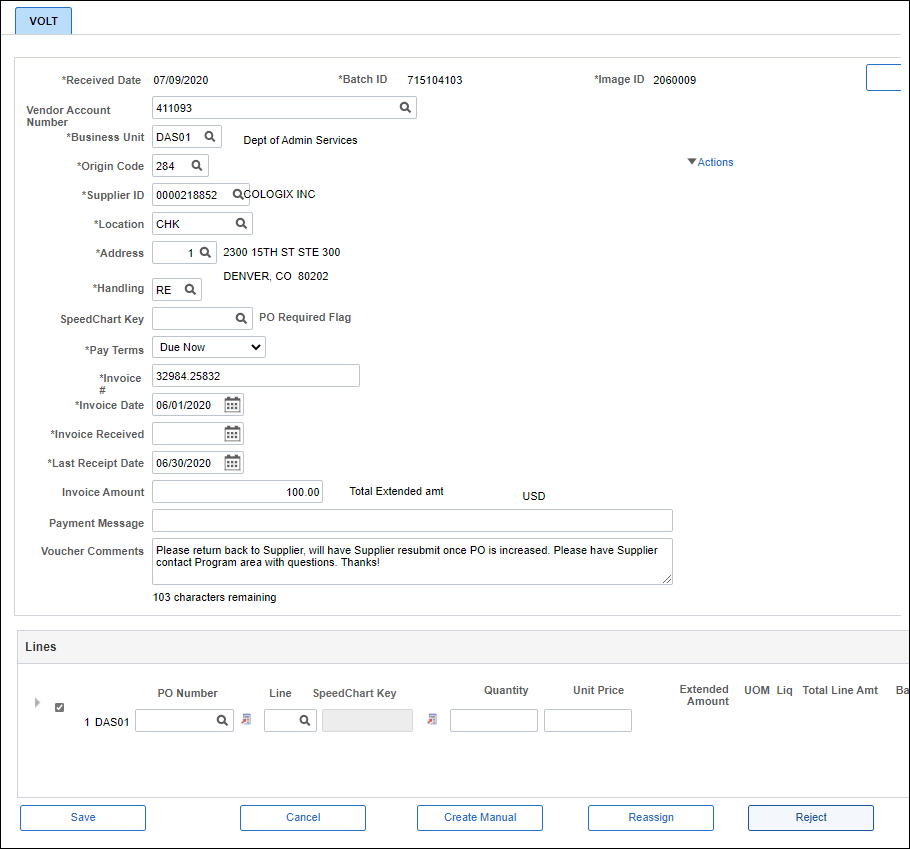
- Complete all required fields (i.e., Business Unit, Origin Code, Supplier ID, Location, Address, Invoice Number, Invoice Date, Invoice Received, and Last Receipt Date).
- Click Reject.
- The Reject pop-up page displays.
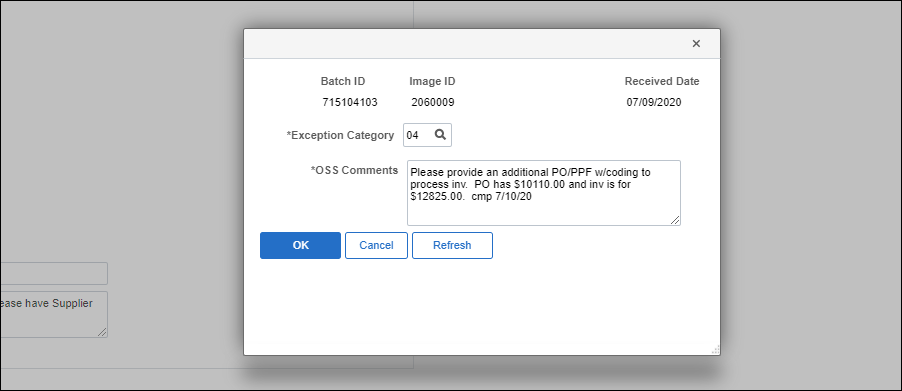
- Click the Exception Category lookup icon and select the correct Exception Category.
- Enter the OSS Comment based on the standards found in the "Exception Codes Quick Reference Table" topic.
- Click OK.
- The VOLT work item is rejected and will be automatically deleted from the AP Sorter Page.