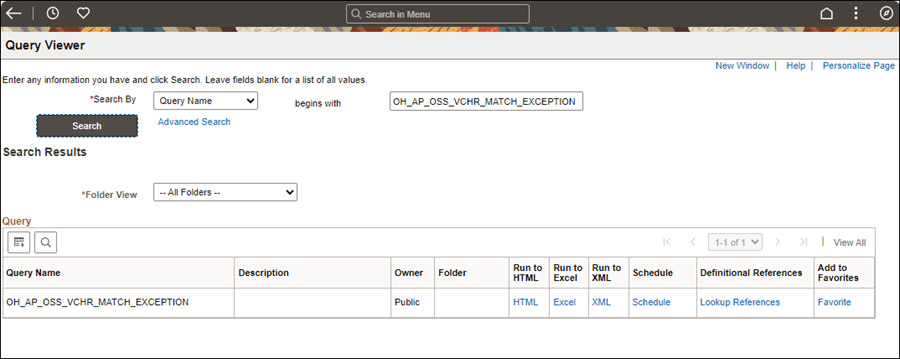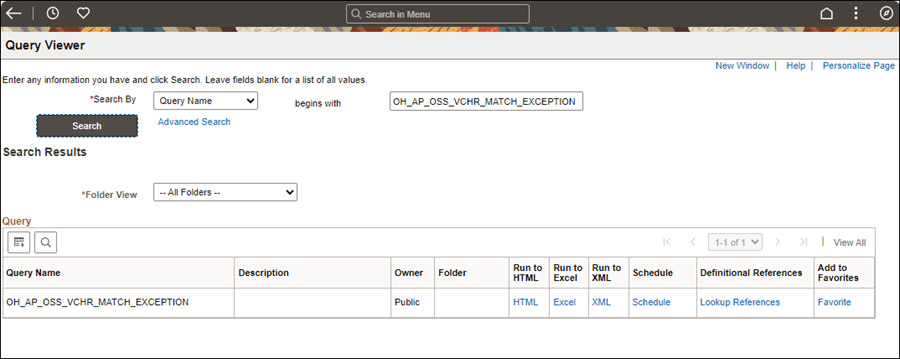Match Exceptions
A three-way match compares invoices to purchase orders and receiving documents to ensure payment is processed for ordered and received goods/services. If invoice passes the match process, OAKS FIN flags invoice as matched for approval process. If invoice does not match, OAKS FIN flags invoice as a match exception requiring correction for the following common exceptions:
- Extended amount on invoice exceeds extended amount on PO; plus allowable 10% tolerance.
- Different unit price between invoice and PO.
- Required receipt is not provided.
- Receipt entered for PO does not match invoice.
- Receipt total is greater than voucher line total.
- Voucher line invoiced quantity is not equal to the sum of all received quantities that are associated with voucher line.
Reporting Tools
The CRM Team generates a query of reports daily. Use the OAKS FIN Reporting Tools to generate a voucher status report to identify specific vouchers requiring additional information or modifications.
- myOhio.gov > Financials > NavBar > Menu > Reporting Tools > Query > Query Viewer
Accessing Queries
The AP CRM person generates this query to monitor voucher status to identify specific vouchers requiring additional information or modifications.
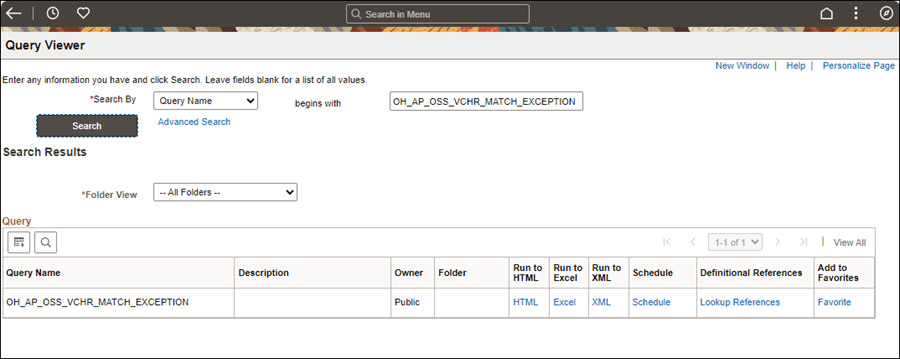
-
Enter "OH_AP_OSS_VCHR_MATCH_EXCEPTION" in the begins with field.
- Click Search.
- Locate the Query Name.
- Click Excel.
- Click Open on File Download.
- Select the Voucher Creator column.
- Select Sort A to Z under Sort and Filter.
- Select Share.
- Select Email.
- Select Send as Attachment.
- Complete email accordingly and send to all Coaches and AP processors.
- FSS Coaches monitor the Match Exceptions report to assure participating agencies of compliance to service level agreements. Coaches should review the report to determine the date the voucher went into match exceptions, and ensure corrective action has been taken within one business day.
- AP Processors should review the Match Exceptions report for vouchers they created and are in match exceptions. Corrective action must be made within one business day.
- AP CRM person will be available to help associates troubleshoot or determine appropriate corrective action(s).
- All match exceptions for absentee associates are to be corrected by other associates within the same service line (i.e., AP, Line Support, Contact Center, etc.).