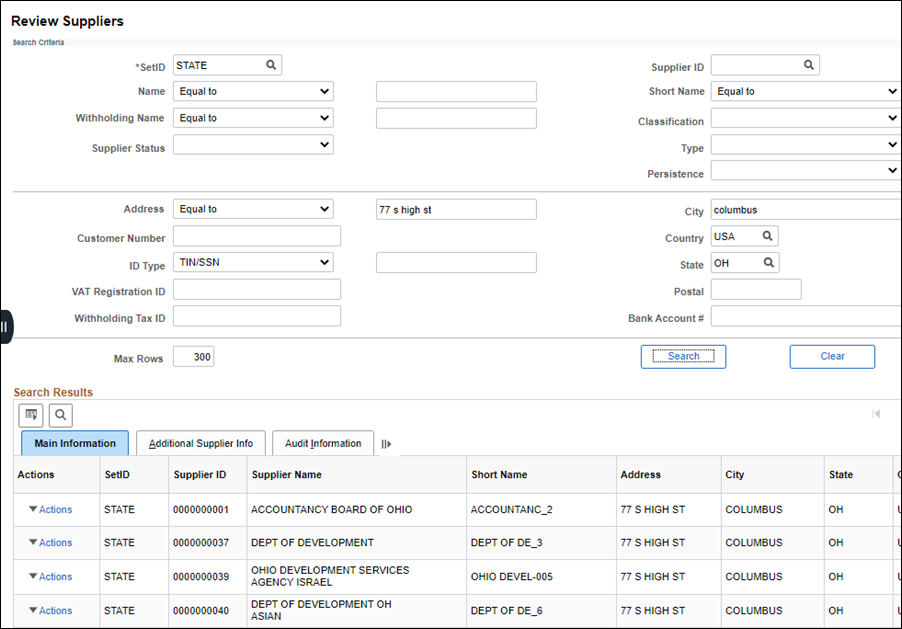Search for Supplier in OAKS FIN
- myOhio.gov
> MY WORKSPACE > Financials Globe > Accounts Payable Tile
> Supplier > Review Supplier
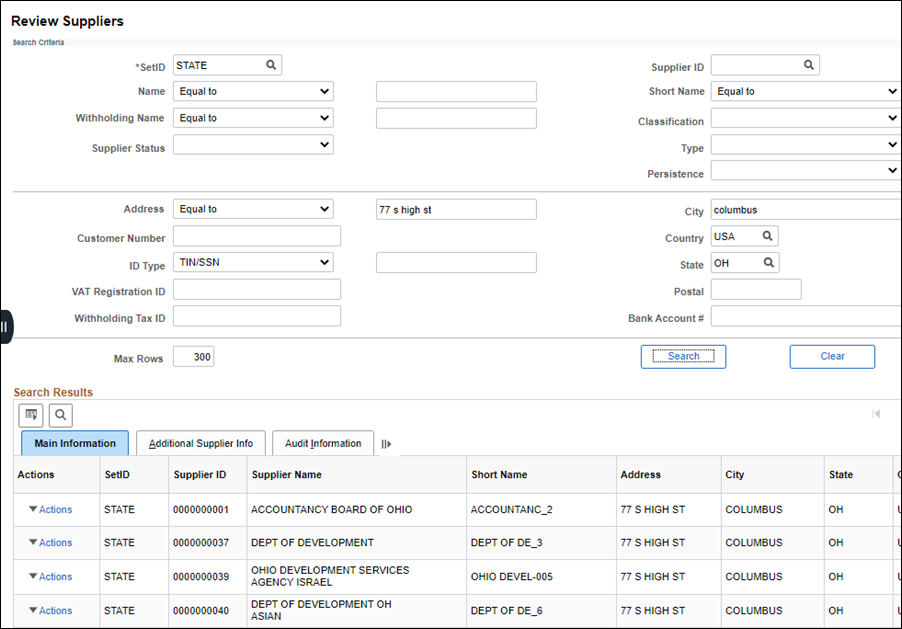
- Enter address street number from remit to address on invoice.
- Remember, less is more when searching. If
using supplier name, use “contains” in the criteria dropdown and
keep the name general (e.g., The Ohio State University should
be searched as Ohio State or Ohio).
- Click Search.
- The Search
Results display at the bottom
of the page.
- Review the results to see if correct supplier is available.
- If correct supplier is
available, process as outlined in the "Creating a New VOLT Work
Item" section using the correct supplier.
- If correct supplier is not available, follow
the "Search for Supplier in New Supplier Tracker" steps
below.